MailRisk in Outlook app on iOS/Android
This guide is intended for end users who access email via Office 365 on their mobile devices.
Buttons like MailRisk are available in a menu when reading an email message in the app.
Click the ellipsis «…» button to open the message actions menu:
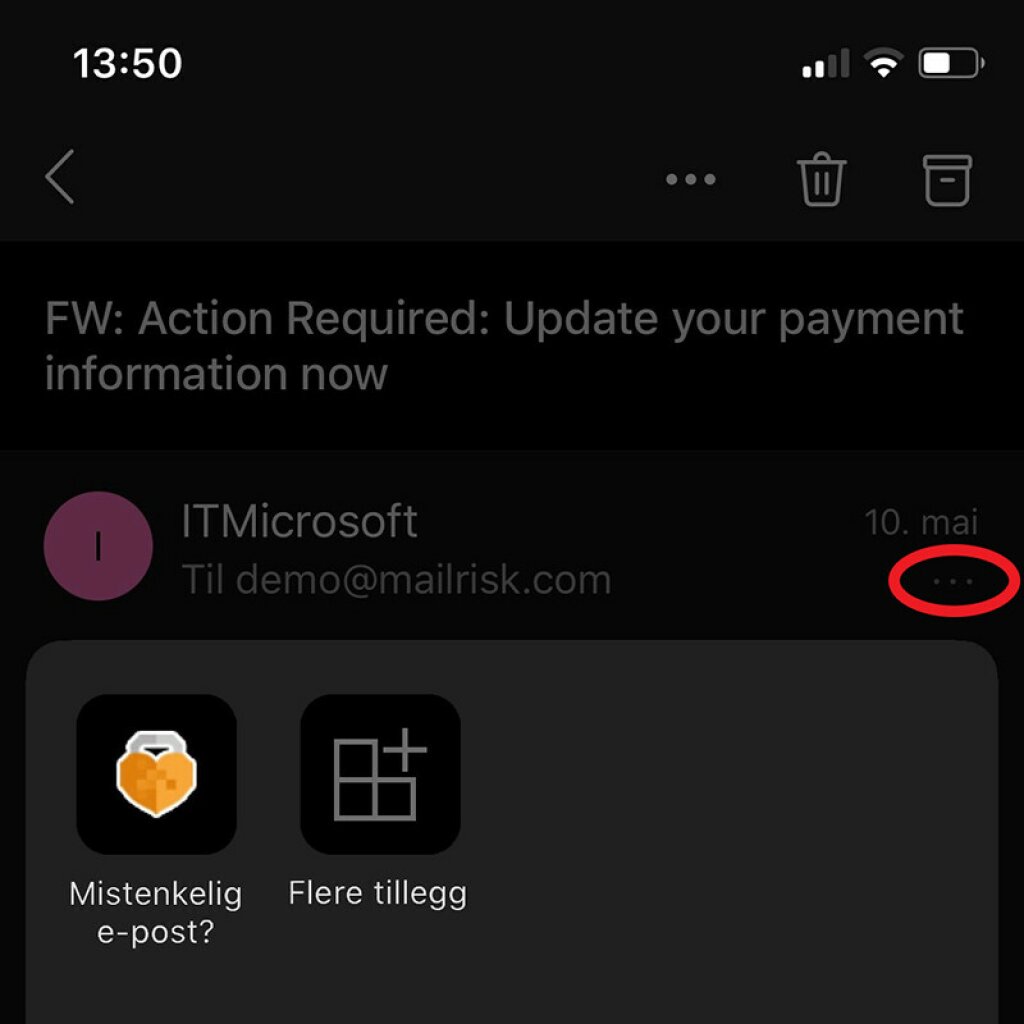
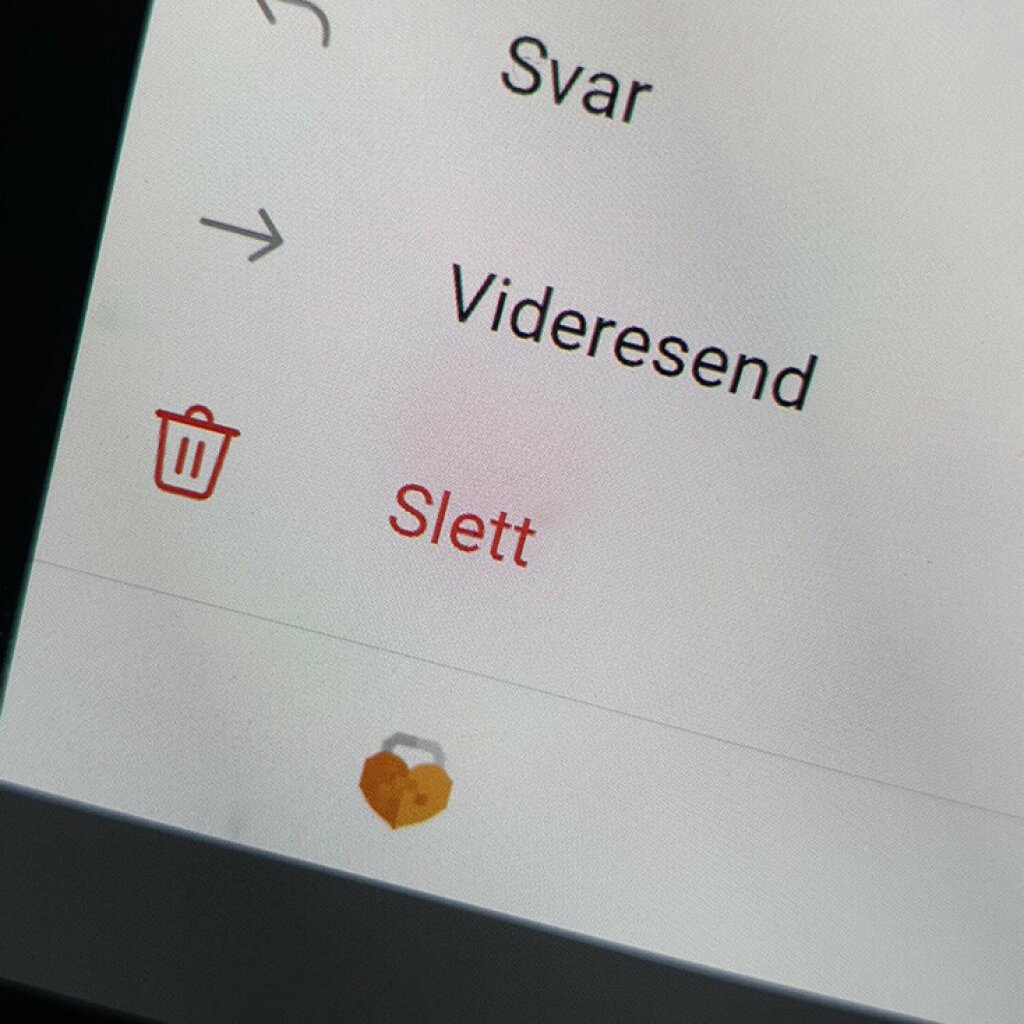
Click the MailRisk button as usual to analyze the email.
Note that it may take some time before the MailRisk app becomes available in your mobile app after installing it on your device, or after deploying MailRisk in your organization.
Not using Office 365?
Note that the MailRisk button is not available for mobile apps when the organization is using on-premise Exchange, due to restrictions from Microsoft.
In such cases, you may use the Outlook Web Access (OWA) client in your web browser instead, including on mobile devices, to use MailRisk. Consult your IT department for the URL used to access OWA in your company.