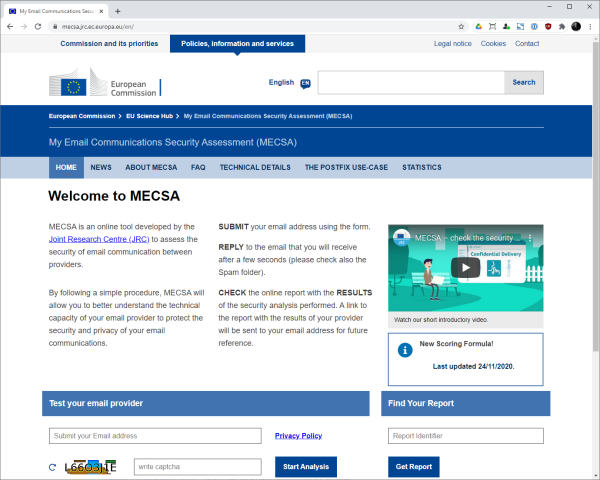
Did you know that the EU Science Hub under the European Commission has a free tool called MECSA to assess the security of your email system?
Here is a quick guide on how to use their service in 3 easy steps:
1) Visit the website for MECSA
Scroll down to the "Test your email provider" section. Enter your email address and the CAPTCHA code displayed. Then click the 'START ANALYSIS' button. Stay on the website while you check your email:
2) You will receive an email from MECSA
Reply to the email. You don't have to write anything, just leave all the text as it it is.
3) See the results on their website
Ideally you want to see 5 stars for each of the 3 categories:
- Confidential delivery
- Phishing and identity theft
- Integrity of messages
The report will be similar to this when ready:
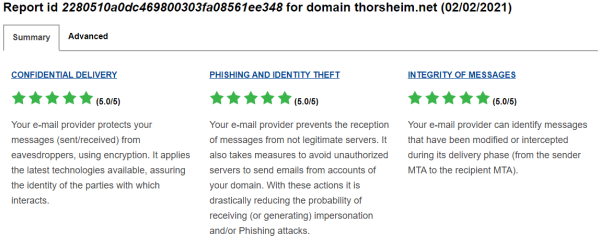
Don't get scared if the results doesn't show five stars across the line. Very few services or organisations are that that level.
With that said, we do encourage you to let the IT department know, or your personal email provider and tell them that improvements are available. Send them the link for the MECSA service, so that they can check for themselves.