Maybe you have experienced coming back to a PC with a changed wallpaper, or done the same to someone else on their unlocked PC? This can of course be a bit embarrassing, but it is also fortunately easy to do something about.
Locking your screen when leaving your PC is a habit that everyone should have, but that many people quickly forget. And if you leave your PC unlocked and someone else starts to mess around with your inbox – or bank account – consequences could quickly become serious.
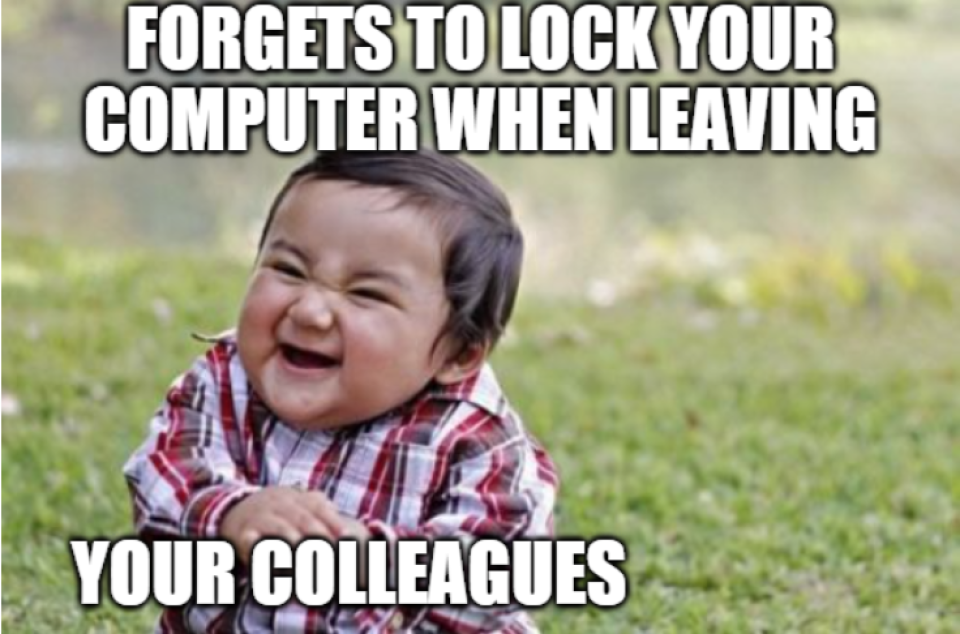
Make it a routine
Learning a new routine is easier said than done. But how should you remember to lock the screen every single time you leave the PC without feeling tired of it?
As a matter of fact, all you have to do is press :
- Windows key + L on PC
- Ctrl+Cmd+Q on Mac
Pressing a few buttons is so easy and effortless that you have few excuses not to try and get used to it.
A pro tip to forming a new routine, is to add the new routine to an existing routine you already have.
And what is a routine most have when leaving their computer? Indeed, that is to get up from your chair. Try press these buttons every time you get up from your chair. Then it won’t take many more times before you do it automatically.
If you manage to get used to press the locking keys every time you get up, you have managed to move up a level on the security front.
As colleagues, we usually wish each other well. Therefore, it can be easy to neglect the importance of locking the screen, simply because we trust the people around us.
But what if someone snuck into your office, or you simply forget to lock your PC when you are out and about in less controlled surroundings?
Even though you are usually safe, it is much easier to make a habit of locking the screen than it is to only do it occasionally.
lockmeme.com
Since each employee is collectively responsible for the company's security, Secure Practice has created an easy-going way to remind each other to lock the screen when you leave it:
So the next time you see your colleague leaving their computer without locking it, open this website on their unlocked computer.
The website measures how long the computer remains unlocked after the page has been opened, and also allows you to report the incident to the IT manager completely anonymously. In this way, the IT manager can monitor how good the company is at locking their screens.
Lockmeme.com also shows the key combinations for locking the screen, so that your colleague is reminded how to do it when he returns to his unlocked PC (or Mac).
Show your colleagues that you take safety seriously (although with a sense of humor!):
Lock your computer when you leave it, and go to lockmeme.com if you come across an unlocked device.